Ionicで簡単なカウンターアプリを作成する方法についてまとめました。
## 【サンプル】カウンターアプリ
Ionicで次のような簡単なカウンターアプリを作ってみます。
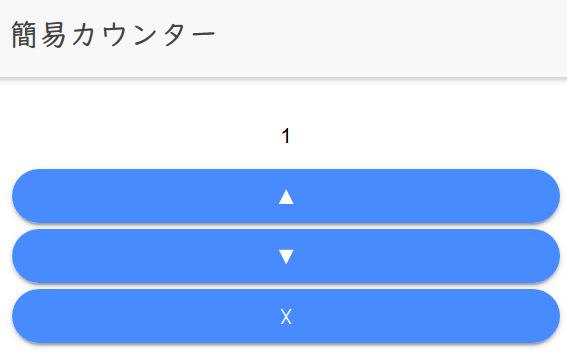
① ホームテンプレートを次のように編集します。
「タイトル」「数値表示部分」「ボタン」の作成
■src/pages/home/home.html
<ion-header>
<ion-navbar>
<ion-title>
簡易カウンター
</ion-title>
</ion-navbar>
</ion-header>
<ion-content padding>
<div>
<p align="center">{{cnt}}</p>
</div>
<ion-buttons>
<button ion-button block round (click)="add()">▲</button>
<button ion-button block round (click)="reduce()">▼</button>
<button ion-button block round (click)="init()">☓</button>
</ion-buttons>
</ion-content>
②ボタンを押したときに値をカウントする処理を記述します。
■src/pages/home/home.ts
import { Component } from '@angular/core';
import { NavController } from 'ionic-angular';
@Component({
selector: 'page-home',
templateUrl: 'home.html'
})
export class HomePage {
public cnt: number = 0;
constructor(public navCtrl: NavController) {
}
add() {
this.cnt++;
}
reduce() {
this.cnt--;
}
init() {
this.cnt = 0;
}
}
| – | 関連記事 |
|---|---|
| 1 | ■【Ionic入門】Android・iPhoneアプリ開発編 |

コメント