AngularJSにおけるlowercase、uppercaseパイプで大文字・小文字へ相互変換する方法をまとめました。
## 【*ngFor属性】配列の要素を順に取り出し
*ngFor属性を使うと、配列の要素を順に取り出すことができます。
書式
<element *ngFor="let item of list"> contents </element>
| パラメータ | 概要 |
|---|---|
| element | 要素 |
| item | 仮変数 |
| list | 配列 |
| contents | 繰り返し出力するコンテンツ |
配列listの先頭から順に要素を取り出されます。
そして、最後の要素を取り出すと、処理を終了します。<
■app/app.component.ts
import { Component } from '@angular/core';
// コンポーネントの構成情報を定義するデコレータ
@Component({
// コンポーネントの適用先を表すセレクター式
selector: 'app-root',
// コンポーネントに適用するスタイルシート
styleUrls: ['./app.component.css'],
// コンポーネントに適用するテンプレート(外部ファイルから読み込み)
templateUrl: './app.component.html',
})
export class AppComponent {
sites = [
{
url: 'https://algorithm.joho.info',
title:'アルゴリズム雑記',
depre: '「アルゴリズム雑記」です。',
},
{
url: 'https://www.google.co.jp',
title:'Google検索',
depre: '「Google検索」です。',
}
];
}
■app/app.component.html
<table>
<tr>
<th>サイト</th><th>概要</th>
</tr>
<tr *ngFor="let site of sites">
<td><a href="{{site.url}}">{{site.title}}</a></td>
<td>{{site.depre}}</td>
</tr>
</table>
■実行結果
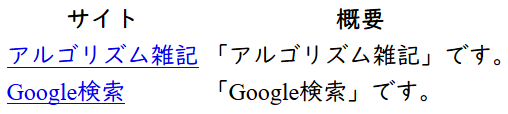
## 【*ngFor属性】「index as i」で連番作成
「index as i」を付加することで、連番を追加することもできます。
■app/app.component.html
<table>
<tr>
<th>サイト</th><th>概要</th>
</tr>
<tr *ngFor="let site of sites; index as i">
<td>{{i + 1}}</td>
<td><a href="{{site.url}}">{{site.title}}</a></td>
<td>{{site.depre}}</td>
</tr>
</table>
| – | 参考文献・関連記事 |
|---|---|
| 参考 | ■【AngularJS入門】基礎的な使い方まとめ |
| 参考 | ■【AngularJS入門】基礎とサンプル集 |
| 関連 | ■【Ionic入門】Android・iPhoneアプリ開発編 |

コメント