GitHubをgitコマンドで操作する方法(アカウント登録からpushまで)についてまとめました。
pushまで
●
$ cd mysite
$ git init
$ git remote add origin https://github.com/<アカウント名>/<リポジトリ名>.git
$ git commit -m "Create <ファイル名>" $ git push origin master Username for 'https://github.com': Password for 'https://ユーザー名@github.com':
remote: Support for password authentication was removed on August 13, 2021. Please use a personal access token instead. remote: Please see https://github.blog/2020-12-15-token-authentication-requirements-for-git-operations/ for more information.
fatal: unable to access 'https://github.com/ユーザー名/リポジトリ名.git/': The requested URL returned error: 403

【Git/Github入門】基本的な使い方・コマンド集
GitとGithubの基本的な使い方について入門者向けにまとめました。

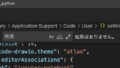
コメント